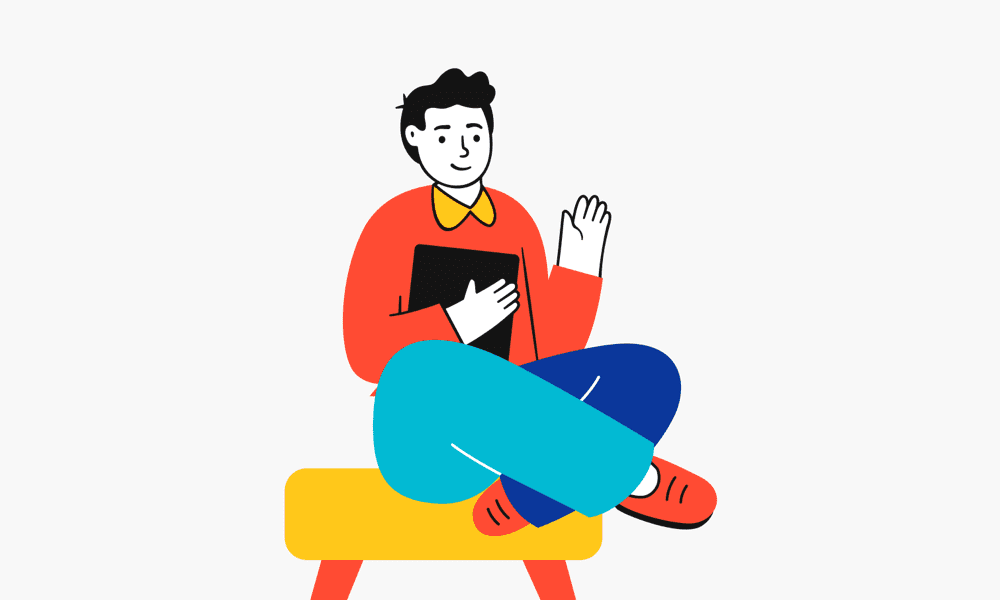Welcome to Cash Back Reward Calculator, Below are the Instructions to use the calculator.
- Put the Credit Card Name for which you want to Calculate the Cash Back Value
- If you don’t want to Compare any other Cashback Card you can leave the Credit Card Name-2 field blank.
- In the Cash Back% Filed- Just put the % of Cash Back you receive in a specified category, you can read your card agreement or go to the Bank’s website and search for your credit card and it will have all the details of cash back for each category.
- You can put the Amount Spent on each category in the monthly or annual form, but if you select annual then all the category amounts should be in the Annual, if you put monthly then all the filed amounts should be in the monthly category. To Keep it simple put the annual amount in each category.
- Credit Card Fees: This is the amount you pay annually to the Credit Card company, in the spend category if you are putting the amount as monthly then you need to calculate monthly fees on a credit card, for example, if you are paying $120 as annual fees then just divide by 12 and put $10 as monthly fees. If you are not paying any fees then put ZERO value or leave it blank